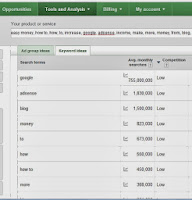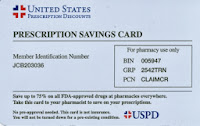You
can save on your FDA-approved prescription medicines up to 75 percent
at pharmacies everywhere even if you do not have medical insurance
coverage.
My
parents received a Prescription Savings Cards from the mail and I
read the instructions on the card. I accompanied my parents to the
drug store to refill their maintenance prescription medicines. I
showed the 2 cards to the pharmacist. When the prescription medicines
were ready to be paid, we were surprised that one medicine was
discounted by 70% and the other medicine was discounted by 65%. It
worked as indicated on the card. Now, I would like to share with you
the benefits of getting the card.
The
pre-activated Prescription Savings Card, given free of charge, is
issued by the United States Prescription Discounts
(www.USPharmacyDiscountCard.com)
with offices at 5614 Connecticut Avenue, NW Suite 526, Washington, DC
20015-2604. The toll-free telephone is 1-888-607-3001.
You
can request your Prescription Savings Card in two ways:
1. Go
to www.USPharmacyDiscountCard.com
and submit your name, address, and email address. Your card will be
mailed to you in 7-10 business days. Or,
2. Go
to www.USPharmacyDiscountCard.com
and print your card using a printer. You do not need to submit any
personal information. This way, you can use the card right away and
save some money on your prescription medicines.
How
can you save on your prescription medicines?
1. Bring
the Prescription Savings Card to your drug store. The card is honored
at more than 50,000 U.S. drug stores on all FDA-approved prescription
medicines.
2. Show
the card to the drug store pharmacist along with your doctor's
prescription and ask for a discount on your medicines.
3. No
need to fill out any medical claim form.
4. You
can use the card for all FDA-approved prescription medicines for your
entire family members and dependents.
5. Always
keep the card with you for your next prescription medicine purchases
or refills.
6. In
case you lost your card, you can go back to
www.USPharmacyDiscountCard.com
and print another card.
You
can present your Prescription Savings Card to any of the more than
50,000 U.S. drug stores which include the following:
- Buy-Rite
Pharmacy
- Concord
Drugs
- CostCo
- CVS
- Giant
- Giant
Eagle
- Good
Neighbor
- Kroger
- Publix
- Rite
Aid
- Safeway
- Sam's
Club
- ShopRite
- Target
- Walgreens
- Walmart
- Wayfield
Pharmacy
More
than 50,000 kinds of prescription medicines can be purchased using
the Prescription Savings Card. Some of them are:
- Amoxicillin
Hydrocodone
- Alprazolam
- Lisinopril
- Tramadol
- Amlodipine
- Levothyroxine
- Clonazepam
- Azithromycin
- Metformin
- Oxycodone
- Simvastatin
- Hydrochlorothiazide
- Citalopram
- Prednisone
- Cyclobenzaprine
- Ibuprofen
- Zolpidem
Tartrate
- Lorazepam
- Metoprolol
Tartrate
A
Prescription Savings Card user from Las Vegas, NV attested: “This
is an amazing thing that gave me some money savings on my maintenance
prescription medicines. I just paid US$23.52 for my medication and
saved US72.15!”
Another
from Buffalo, NY said: “This card made it possible for me to get a
new prescription medicine that I would not have been able to buy
without the savings.”
Please
tell about this free Prescription Savings Card to your family
members, relatives, friends, and co-workers so that they can also
save money on their prescription medicines. This is FREE MONEY dude!